
Just like I´m looking above with a lot hairy sausages on my head from the lovely movie
"Kismet" I also feel like that inside my head: twisted and taut. The sausages I refer to are obviously more USB cables. My
last test revealed measurable differences between two USB cables with similary striking audible results - at least in my opinion. Furthermore I wondered how other USB cables would measure but I couldn´t do test with my other cables because the
SoundBlaster X-Fi USB HD required a cable with a Micro USB plug. And yesterday another thing happened: the wonderful
Vincent Kars from
thewelltemperedcomputer referred to
my tests not only on his website (thanks again, Vincent) but also on the
Whatsbestforum. One member there made me think about effects related to the power supply and that different cables perhaps would supply power better then others so I was curious since
1. I changed my USB connections since the last test and
2. today I bought an adapter so that every cable can be used now with the SoundBlaster.
I said that I changed the configuration of my USB connections. What I meant by that is that I bought a USB bracket - I wanted to use an additional internal USB hub that has been laying dormant since I got my PC in 2010. Why? Because on my first test the SoundBlaster was connected to one particular internal hub that shared its port with several other devices: a USB flash drive for ReadyBoost, my printer, my external USB DVD drive and my keyboard. Thanks to the new USB bracket there is just one other device beside the SoundBlaster connected to this internal hub now: my DVD drive (which is self-powered). All other devices now either use the new bracket (and by that the previously dormant internal hub) or the third internal hub that has been present before but wasn´t used (stupid me). Oh, before I forget: when I´m talking about internal USB Hubs I´m referring to the ones already built onto the mainboard - not to some external hub that can be bought everywhere. Every PC has a built-in USB controller, to that several internal hubs are connected and these hubs extend to the USB-ports you can see at the back or at the front. In my case I now use four seperate internal hubs. But on to the cables, shall we?
 |
From left to right: NuForce Impulse, Monster USB, a cheap Belkin,
Oehlbach USB and the Audioquest |
All cables are relatively inexpensive and all cables - the Belkin being the exception - have the audiophile crowd in mind. The NuForce Impulse was reviewed in the german audio magazine "Audio" some months ago and subsequently was awared their BestBuy. The Monster Cable has been in my possession since 2005 and is the most expensive cable (I paid roughly 60,- Euros but it has dropped in price considerably since then) and it is not even USB 2.0 certified. The Belkin is a cable I bought for the cheapest money possible and it has been used with my scanner only after testing it. The Oehlbach was bought in 2010 for connecting my E-MU but for quite some time now it has been used with my external DVD drive, the E-MU now is connected to the NuForce. The Oehlbach, the Audioquest and the NuForce each cost around 30,- Euros. Despite its price the Monster started to disintegrate a few years ago (the mesh that covers the cable has become very brittle) but it still functions well. For this test I also ignored the cable that came with my SoundBlaster since I was more interested in how these other cables would compare to the Audioquest. Secondly I have not been doing any listening tests with these cables. But I can tell you that I´ve thouroughly reviewed them for myself over the years with my E-MU: the NuForce "sounds" the best, very far away is the Oehlbach that "sounds" relatively similar to the standard cable (only slightly more precision), then comes the Monster that adds too much bass and shows wrong timing while the Belkin sits firmly on the last place by being the worst cable of them all (worse then the standard cable).
 |
| NuForce Impulse |
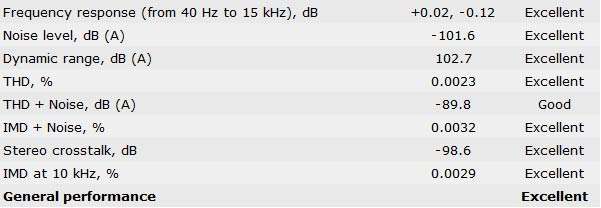 |
| Monster USB |
 |
| Belkin USB |
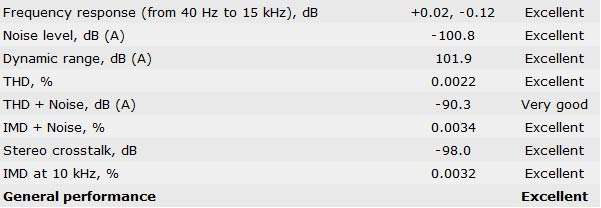 |
| Oehlbach USB |
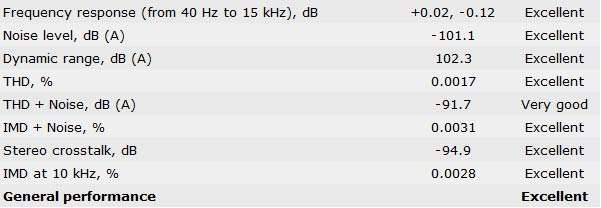 |
| Audioquest Forest USB |
An alert reader will by now have discovered that the measurments for the Audioquest have changed since my last test: the noise levels have been improved considerably. This is very interesting since the SoundBlaster is still connected to the same USB port - but I also disconnected three other devices from the same internal hub. Since the other devices are now missing the Audioquest fares visibly better which could mean that USB interfaces in general are susceptible to other devices connected to the same internal hub, an effect possibly amplified by more expensive boutique cables. BTW, the test conditions have not been changed (apart from the disconnected USB devices) since the last test. The recording device still is the ASUS Xonar Essence ST, the levels are the same as are the used driver interfaces and the Windows configuration. So, by looking at those charts you´d think that nothing interesting has happened, right? Because with the exception of the Belkin all cables appear to measure more or less the same, the small differences can be ignored because of a possible error margin coming from the used soundcards (although I again repeated these tests five times each and the results were always consistent (differences were +/- 0.2 dB at max)) - or can they not?
And because it´s so important for you to understand what I´m really doing here I´ll repeat these sentences again: when I talk about "measurments" you cannot take that
literally! From a scientific standpoint my results are nothing more then
nice looking pictures. I don´t know how RMAA "measures" but the
pictures you can see most likely are several separate results taken over an unspecified period of time that have been middled or averaged for the picture (in essence, the pictures are all graphs). For showing a real
difference I would have to take my five "measurments" of one cable,
average them, then take the other cable to do the same. Finally I would
have to do a statistically valid comparison or calculation between those
two averages to express the differences in percentages. But since I´m
not a scientist and since I´m a jerk with statistics I won´t be (cannot)
doing this, I´m just Marlene D. and I like to play around a lot.
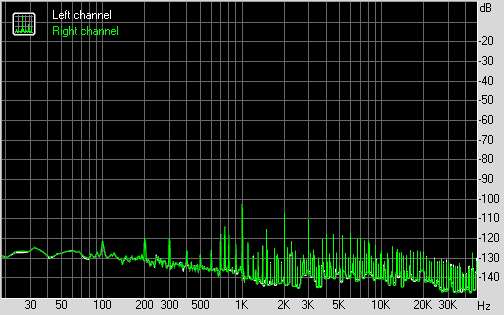 |
| Noisefloor NuForce Impulse |
 |
| Noisefloor Monster USB |
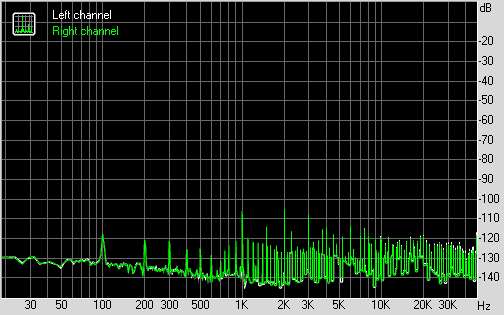 |
| Noisefloor Belkin USB |
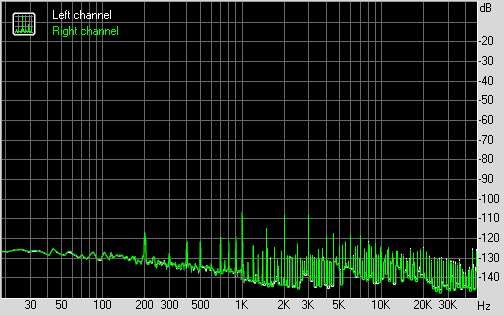 |
| Noisefloor Oehlbach USB |
 |
| Noisefloor Audioquest Forest |
As you can see the RMAA charts above don´t show everything. RMAA also misinterprets noise as distortions, I´ll show that during the next pictures. The plots however reveal that the Audioquest still shows roughly the same noisefloor response just like last time: deep frequency noise is visibly higher when compared to the other cables even though the overall noisefloor has been decreased. The NuForce and the Monster show the same noisefloor while the Oehlbach is a mixture of those two and the Audioquest. The Belkin however is another case: high frequency noise has been increased roughly 10 dB. Now to the THD (Total Harmonic Distortions) measurments:
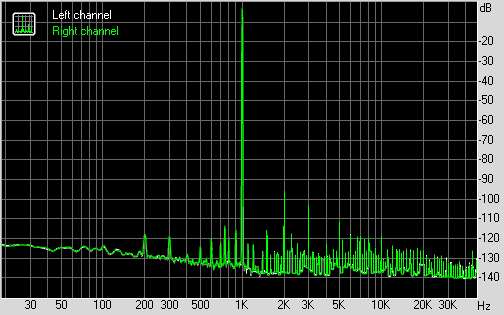 |
| THD NuForce Impulse |
 |
| THD Monster USB |
 |
| THD Belkin USB |
 |
| THD Oehlbach USB |
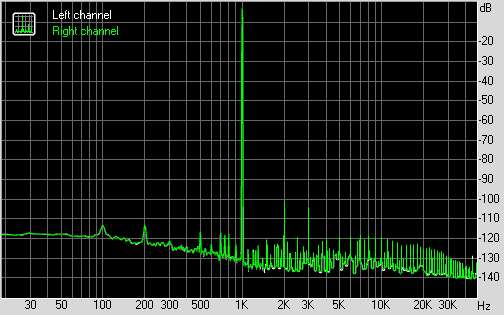 |
| THD Audioquest Forest |
There we have it again: the Belkin cable shows the highest high frequency noise whereas all other cables behave quite normal - the Belkin also shows the highest distortions. The Audioquest again shows more low frequency noise but distortions of the Audioquest/Soundblaster combination are slightly lower (especially the peak at 2.000 Hz). I´m at a loss here, dear reader, because I don´t know what that means. Perhaps the more expensive cables deliver power from the USB port a bit "better" in a way that shows faults of the PC power supply. Or they submit errors produced by other connected devices better or worse (maybe the standard cable has something built-in that rejects those errors). Anyhow, one thing is for sure: when you connect a USB sound interface to your computer you should make sure that - if possible - no other device is connected to the same internal hub (you can have a look at the usage of the internal hubs with the Device Manager in Windows) because it appears that the more expensive boutique cables reveal USB errors or shortcomings of currently unknown kind different then standard cables. Phew, now I´m going to have a smoke, a coffee and a piece of sweet cake... ;)

Last update: 09.01.2013


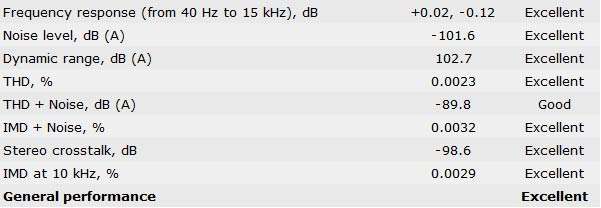

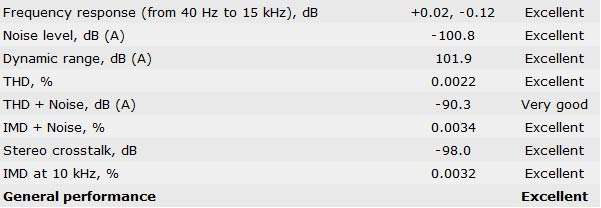
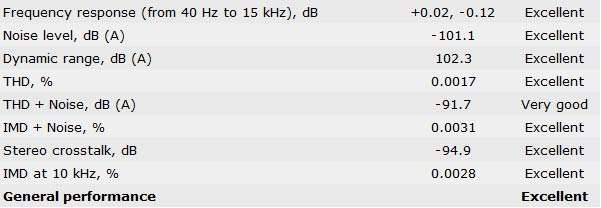
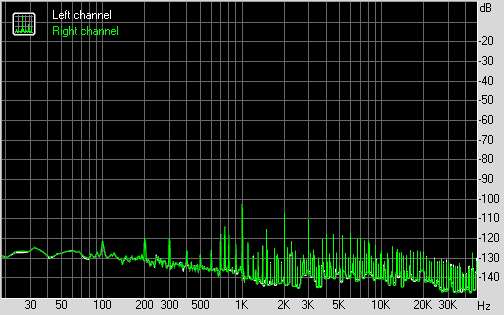

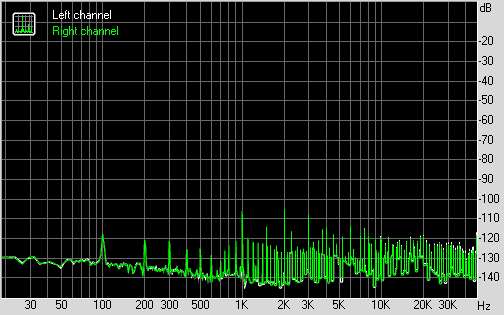
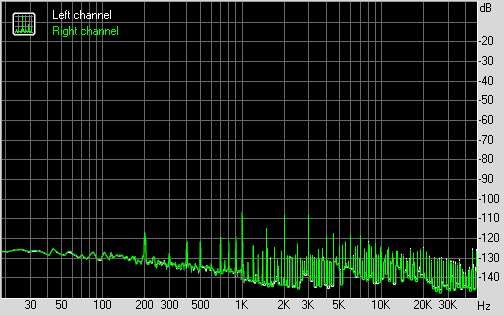

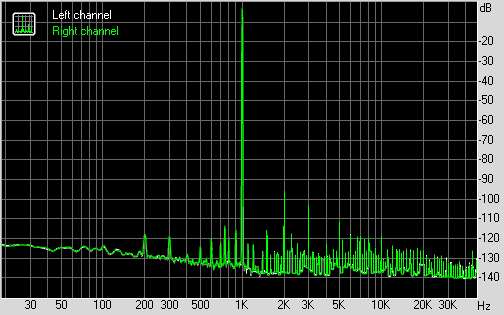



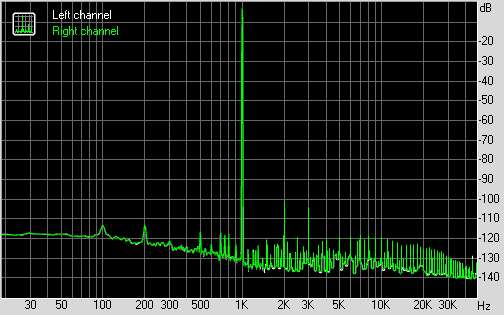



I need usb cables because I lost mine. Sadly, I cannot find it until now.
ReplyDelete